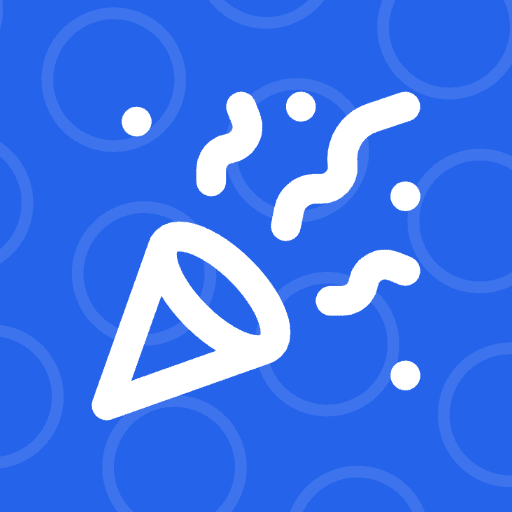How do you get started?
Learn more about how you can get everything setup in 4 easy steps.
1. Sync from Google
Automatically sync all of your website properties directly from your Google Search Console account. You must have Owner or Full User permissions.
2. Enable Websites
Flick the switch to activate any website that you would like to index pages for. We will automatically crawl your sitemap and check current index statuses.
3. Setup Indexing Access
Grant permission to index pages on your behalf by simply copying the unique service account we've generated to your Google Search Console users.
4. Turn on Auto Index
Finally, simply enable Auto Index and let us do all the work, sit back and relax. We will send you an email as soon as we submit pages for indexing.
Features
- Auto Sync Your Websites
No forms to fill out or setup process, simply login to automatically pull all of your websites and sitemaps direct from Google Search Console, ready to use.
- Simple Site Management
View and manage all your sites in one place, simply activate a site to start your indexing journey. View and manage sitemaps and setup indexing access.
- Bulk Index Pages with Google
Simplify the indexing or re-indexing process with one simple click to submit a batch of pages to be indexed by Google within a few hours
- Auto Index Pages with Google
No more waiting or manually submitting, auto index will work through your entire website submitting all un-indexed pages to turbo charge your SEO.
- View Current Index Status
No need to wait 4 days for Google Search Console to update, we pull in the live index status of your pages every 24hrs. We know which pages to submit and you know which pages are indexed.
- Auto Sitemap Sync
No need to worry about new pages being published, we sync your sitemaps every day and will automatically pick up any new pages hitting your sitemap.
- Indexing Queue
Used your daily quota for indexing, you can now prioritize your pages by submitting them manually. They will be queued for the next available slot tomorrow.
- Link Google Accounts
Managing multiple Google Search Console accounts, no problem, simply link them together in Tag Parrot to view all sites across multiple Google logins.