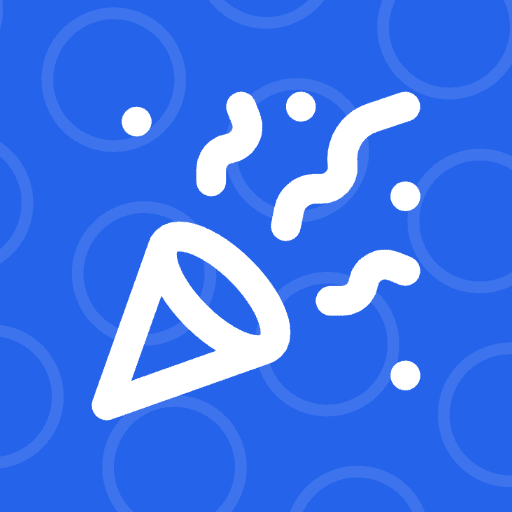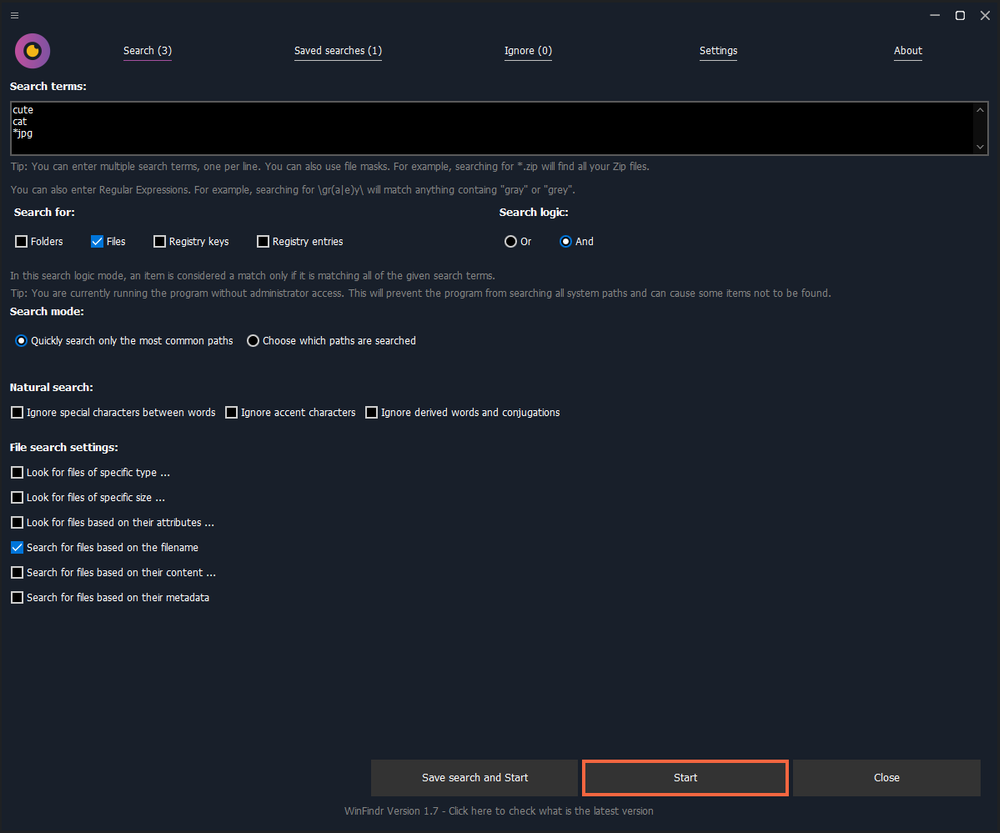WinFindr is a lightweight and efficient freeware tool designed to enhance file and registry searching capabilities within Windows. It allows users to quickly locate files based on various criteria, including name, type, and content. A key feature is its ability to search inside PDF files, Microsoft Word documents, and text files, making it a versatile search solution.
Key Features:
- Advanced File Search: Offers a rich set of search options for locating files and registry data.
- Natural Language Search: Enables users to search for files using natural language queries.
- Customizable Interface: Allows users to customize the look and feel of the application.
- PDF Content Search: Indexes and searches text within PDF files.
- Freeware: Available for free, with a Pro version offering additional features and support.
Use Cases:
- Quickly locating files when the exact name or location is unknown.
- Searching for specific text within PDF documents.
- Finding registry entries based on keywords or values.
- Replacing the default Windows search functionality with a more powerful and customizable tool.
- Assisting developers and IT professionals in troubleshooting and system analysis.