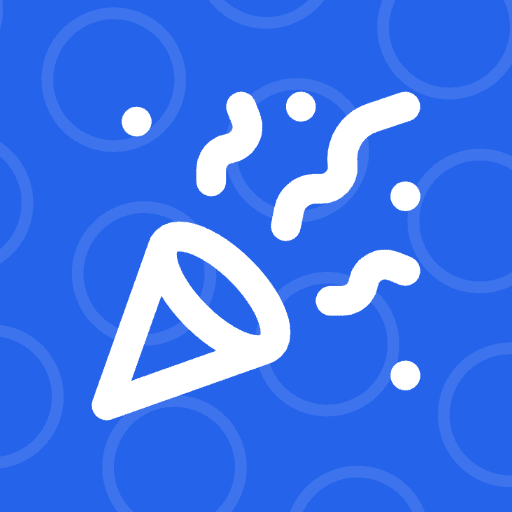Hello and welcome! I'm the creator of CombineImages.Online, a free, easy-to-use tool designed with a simple goal in mind: to help people combine images online effortlessly—no downloads, no design skills, no watermark, and no limitations.
As someone who often needed to quickly stitch screenshots, compare designs side-by-side, or create image collages for blog posts or product demos, I was frustrated by how many image tools were either bloated, expensive, or overly complicated. So, I built this tool for myself—and now, for everyone.
🌟 What is CombineImages.Online?
CombineImages.Online is a minimalist, lightning-fast web-based tool that lets you combine two or more images into one single image. Whether you need to:
- Merge images side-by-side (horizontally)
- Stack images on top of each other (vertically)
- Create simple collages for social media
- Compare product shots or design iterations
- Build quick marketing visuals
...this tool has got you covered.
✅ Why People Love It
-
Completely Free
No subscriptions, no credit card prompts, no watermarks.
-
Fast & Secure
All image processing happens locally in your browser. Nothing gets uploaded to any server—your privacy is fully respected.
-
Supports PNG, JPG, WebP and more
Whether you're working with screenshots, camera photos, or design assets, the tool handles it all.
-
Drag & Drop Interface
Simple layout, no distractions. Combine images in seconds.
-
Customizable Canvas
Adjust padding, spacing, image order, and alignment to get the layout you need.
🎯 Who Is This Tool For?
We built CombineImages.Online with everyone in mind:
- Designers & Developers: Quickly stitch UI mockups or screenshots.
- Students & Educators: Create learning materials and visual explanations.
- Bloggers & Marketers: Generate image comparisons or Pinterest-ready visuals.
- Everyday Users: Share vacation photos side-by-side, before & after pics, or assemble memes.